
If you only learn one new thing this year, learn to LOOM!
Loom is an incredible, free, and EASY tool to record your screen and camera in order to create and share a quick tutorial, explanation, walkthrough, reminder, or feedback.
You can create a Chrome Extension Shortcut so it is directly added into your browser bar and at any time simply click the loom tool, click start, and record. When you are done, you simply copy the link and send it. No downloading, no video "files", no software compatibility issues.
It's a teacher's dream come true.

Are you a math teacher who wants to record HOW to work through a specific type of problem or process and save it for students to references as needed?
BOOM! Loom it!
Are you an English teacher who likes reviewing student work digitally, and wishes they had the time to provide feedback throughout the paper in conference form, but can't find the face-to-face time.
BOOM! Loom it!
Did you find a new tool and want to show someone else how to use it ?
BOOM! Loom it!
Do you want me to keep going?
Science teachers, do you want to walk through the steps in a lab experiment ONCE and record it or would you rather do it over and over again?
History Teachers, would you like to prepare mini lessons that explore primary documents (on screen), a map of territories during divide or expansion, walk through and pause/talk through clips of critical pieces of history?
ELEMENTARY TEACHERS --- Do you want to create stations for your students where they still have your direct guidance, perhaps on phonics, on how to use manipulatives, reading a story to them while they read along, the possibilities are ENDLESS!!!!!!
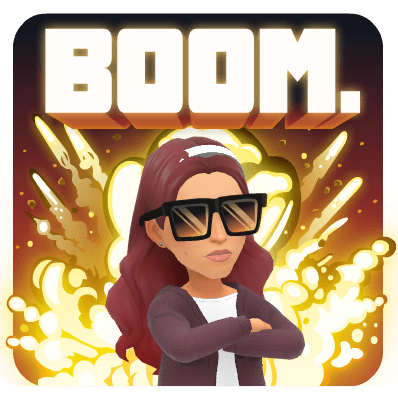
Loom it!
For example, here is 2 minute video USING Loom, showing you how to use loom and how to create a Google Form and share it out :)